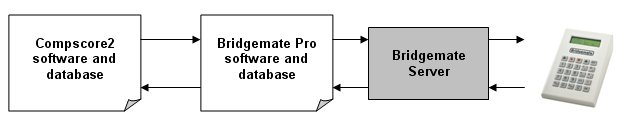
The process required by the Bridgemate system is that at the start of
the session, the director records the movement (e.g. 10˝ table skip with
missing Pair No 11) in the scoring program, which in turn pushes data
about the movements (i.e. boards, pair numbers, tables etc) out to the
Bridgemates. The Bridgemates in turn then accumulate the results data
entered by the players, and send it to a central holding area via the
Bridgemate Server, which is then picked up by the scoring program, and
calculations performed.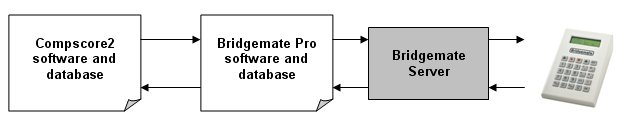
Compscore2 takes the role of the scoring program.
There are two separate programs that run on the PC when a Bridgemate session is in progress:
• Bridgemate Control Software (BCS) is the program supplied by the developers of the Bridgemate scoring units. It reads data from the Bridgemates via the Bridgemate server unit, and holds the information in a database on your PC.
• Compscore2 is the scoring program developed by Altosoft. It sends movement data to, and receives names and results data from, the Bridgemate Pro Control database.
You are urged to carefully read the documentation supplied with the Bridgemates. This will explain that side of the process in detail.
To explain the process from Compscore2’s perspective, the BCS database is an Access database with an extension of BWS. It only holds the most basic of data, specifically:
• the player numbers entered at the start of the session; and
• the contract, declarer, lead (optionally) and tricks won for each board and pair number combination.
Compscore2 extracts this raw data from the BCS database, and is responsible for calculating scores, accumulating results, factoring where necessary, printing results and web site reports, and determining masterpoints.
The BCS program remains loaded at all times during a session, as it is responsible for continuously extracting data from the Bridgemate units via the Bridgemate Server. It can be accessed by clicking the option on your computer’s Windows task bar. Do not close this program during a session, as data retrieval will cease.
There is no need to access BCS at all through the session, although it contains some useful functions for assessing the status of a session. It also contains some maintenance options like synchronisation (described below, and in the BCS documentation).
To manage a Bridgemate session, you should understand how the information flows to and from the various components.
At the start of a session, the director records the movement in Compscore2, and this is pushed out to the BCS database. The BCS program is then launched by Compscore2, and that movement data is pushed out to the Bridgemate server and onto the Bridgemates themselves. When the players turn on their Bridgemate, it reads the server and extracts the movement data for that table. (Note that with multiple bridge sections in the room running off one Bridgemate server, just one BWS database is used.)
Throughout the session, as data is entered into the Bridgemates by the players, it is sent immediately to the Bridgemate server. Every second, BCS reads the Bridgemate server, and any new data is deposited into the BCS database (i.e. the BWS file).
Compscore2 polls the Bridgemate Control Software database on demand (when the Import button on the Results by Board tab is pressed, or when printing the results). It then calculates the scores.
Therefore, the results data exists in several places.
Firstly it is held in the Bridgemate units, and can be extracted (as a last resort) by connecting the Bridgemate unit to the PC via the special cable, and running the option Read Bridgemate locally from with in the Bridgemate Pro Control software.
Secondly, it is held in the Bridgemate server (the small white box), and remains there for as long as the Bridgemate server remains powered and/or until another session is pushed into it.
Thirdly, it is held in the BCS database on the PC (the BWS file).
And finally, data that has been imported into Compscore2 is held in the Compscore2 database.
There is a synchronisation process within the Bridgemate Control Software that will synchronise the server with the Bridgemate Control Software database. You can go either way i.e. push the data that is held in the Bridgemate Control Software database to the Bridgemate server (you would do this if the Bridgemate server lost power and hence its memory) and you can pull data from the Bridgemate server into the Bridgemate Control Software database.
Wrong scores can be corrected by the players at the table until such time EW has pressed OK and accepted the result. After this, the director can still erase a result using the TD key (BM Pro) or entering the TD PIN (BM2). Users of BM Pros are limited to changing scores this way in the current round, or into the next round before any new results have been entered. With BM2s, the director can changes scores for earlier rounds also, and can also be set up to allow players to change current round scores themselves. Scores can also be changed from within Compscore2 .
Given the choice, it is always preferable for the player or director to change a result in the Bridgemates, as this is what all other players see when they choose to view results after entering the score. However, either way will result in an accurate score in Compscore2.